Log meetings, modify tasks, and update deal stages in Hubspot
By Noel Maniraguha on December, 2025

This automation watches for all booked meetings on your calendar and then logs them in Hubspot.
This automation has 3 components.
1. Watches Google Calendar events to identify new external meetings
2. Logs meetings in Hubspot & completes all existing tasks (reason: meeting booked)
3. Finally, it can automatically move deal stages forward whenever meetings are booked.
This automation pairs really well with this: Disposition meetings (show/no show) and create tasks
Disclaimer: Hubspot already lets you connect your calendar to log meetings. I use this automation mostly for tasks, deal stage changes, and updating the meetings to the "Scheduled" status.

Insert the blueprint in make (new scenario)
Manual Changes
Whitelist Meetings
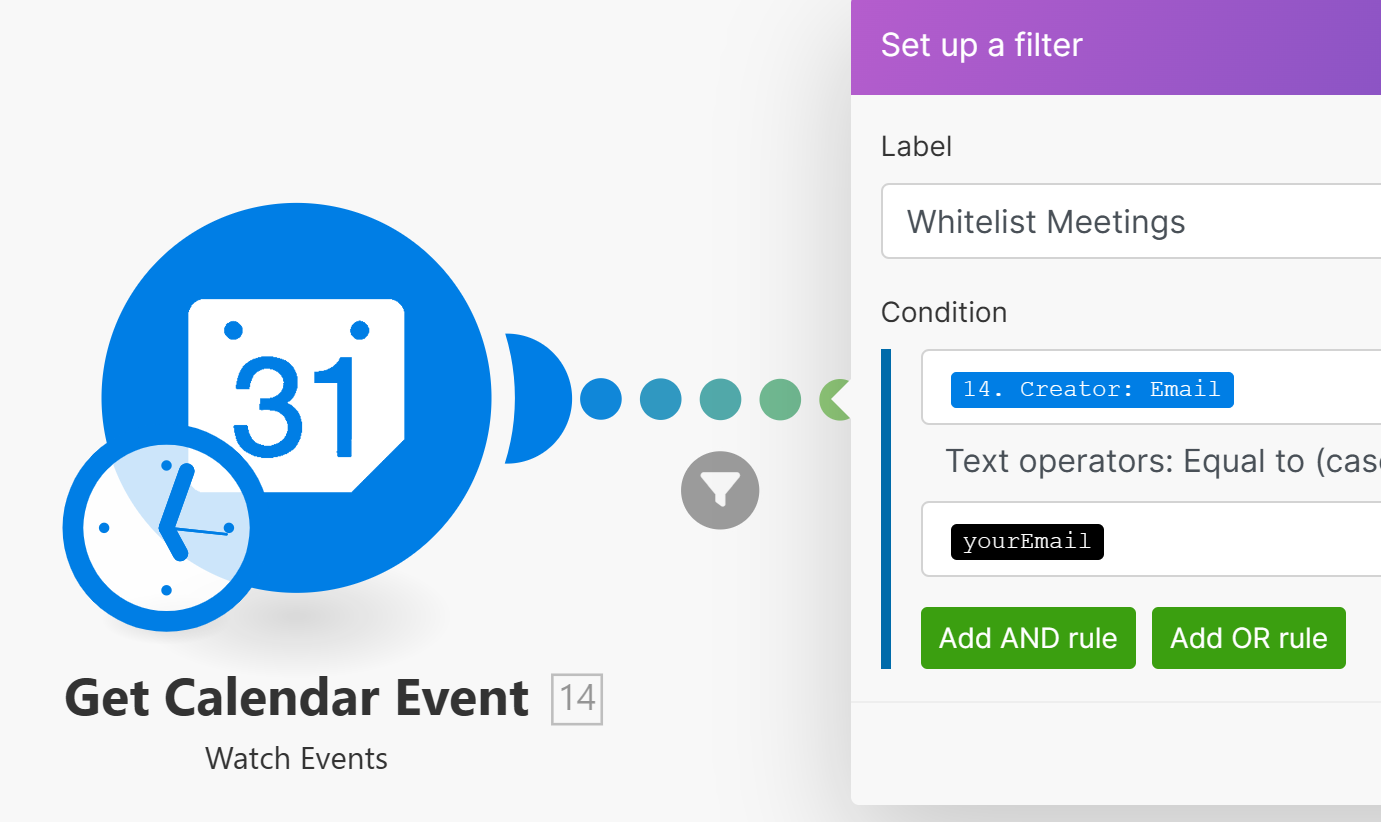
Exclude yourself and your team
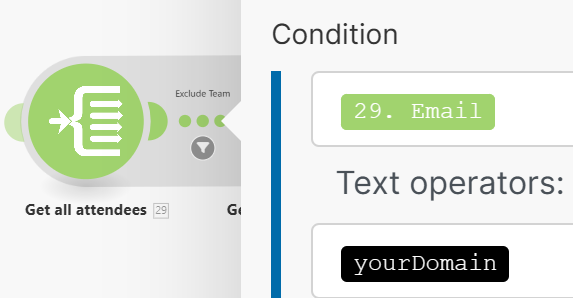
Delete/modify these modules
Feel free to delete or modify any modules you don't need (ex: rather than logging new meetings, I use this to update existing meeting details). On the "Deal Is Not Closed" filter, feel free to add additional conditions such as additional deal stages you don't want to be affected. Finally, map the deal stage within the "Update Deal Stage" module (I move it to a stage called "Meeting Booked")
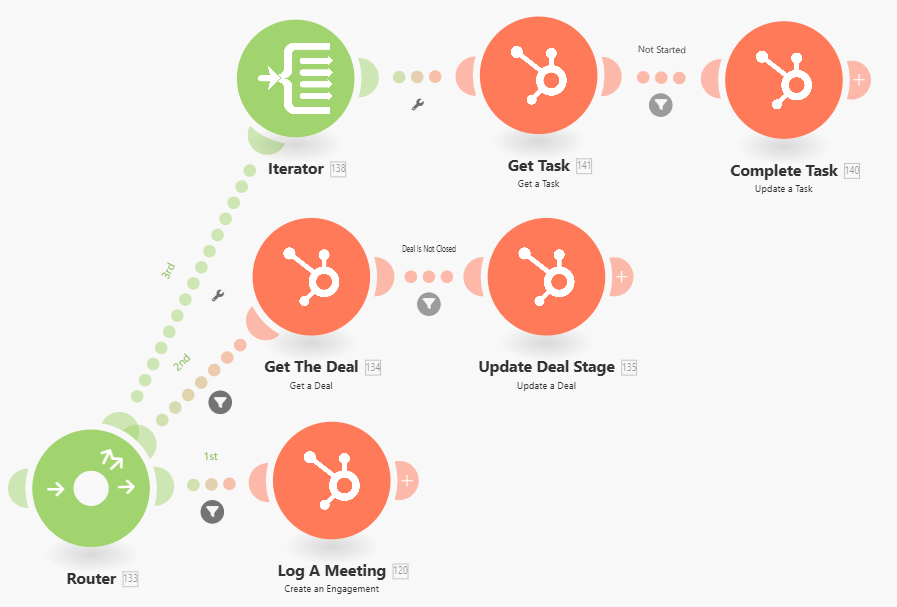
![]()
Set a schedule
I recommend choosing "at regular intervals" for this automation. 30-60 minutes is good for most people.
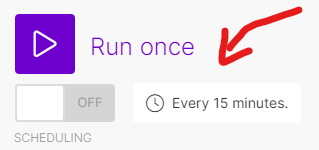
- Top 10 Automations ⌵
- Honorable Mentions ⌵
- Campaign monitoring and database
- High bounce and low leads (alternatives)
- Make.com scenario backups
- Automated weekly reports (alternatives)
- Smartlead client database
- Automate responses to OOO emails
- Smartlead calendar sync (alternatives)
- Sync HubSpot and Smartlead properties
- Send Smartlead emails from Slack
- Auto-add DKIM, DMARC & open tracking
- Airtable Workspace ⌵
- Duplicate Airtable workspace
- Log campaign analytics trends in Airtable
- Create top-level campaign analytics in Airtable
- Create a Smartlead client database in Airtable
- Client Onboarding Automation (Airtable Form)
- Notification for Smartlead replies (Airtable Database)
- Store OLD engaged leads in Airtable
- Add OLD email accounts to Airtable
- Add NEW email accounts in Airtable
- Clickup Workspace ⌵
- Real Time Notifications ⌵
- Smartlead External Scripts ⌵
- Hubspot Dealmaker ⌵
- Automations with Clay ⌵
- Duplicate master campaign table in Clay
- Research new clients across the internet
- Validate and replace Smartlead API key overnight
- Create a research-based meeting recap
- Duplicate Clay table and move to client folder
- Export Clay table data to Google Sheets
- Clay client onboarding SOPs
- Enrich Smartlead contacts using Clay
- Automate responses to OOO emails
- Beyond The Basics ⌵
- Export all Smartlead positive replies to Sheets
- Retroactively assign SDRs to Smartlead contacts
- Export existing Smartlead users to Google Sheets
- Add and remove users from Smatlead with the API
- Smartlead client onboarding SOPs
- Clay client onboarding SOPs
- Campaign backups & restore
- Duplicate subsequence in Smartlead
- Add client dropdown field to Hubspot
- Add BCC address & custom tracking
- Create tasks for calendar events
- Hubspot 2-way sync (lead category)
- Auto-categorize leads with AI