.png?width=1000&height=400&name=Smartlead%20campaign%20analytics%20trends%20(airtable).png)
Log campaign analytics trends in Airtable
This automation makes it easy for you to track Smartlead analytics trends. Create dashboards seamlessly.
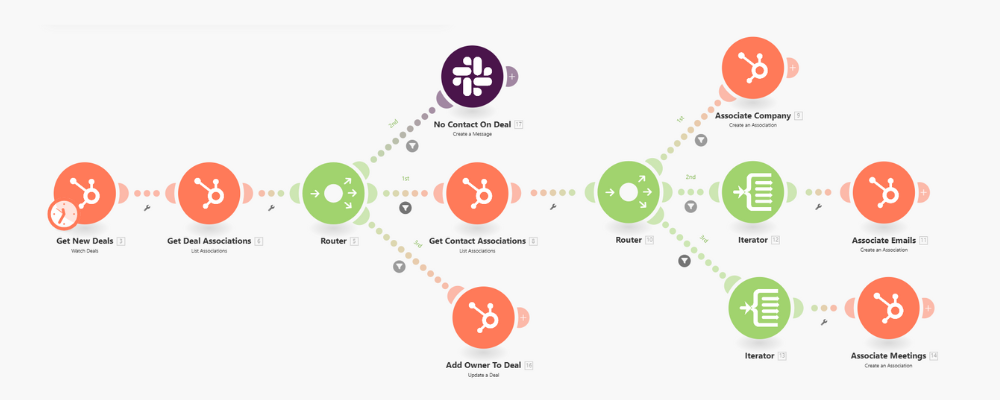
Associate companies, emails, and meetings to new deals
Never forget to associate deals with companies, emails, or meetings. This also checks for missing contacts and assigns deals to users.
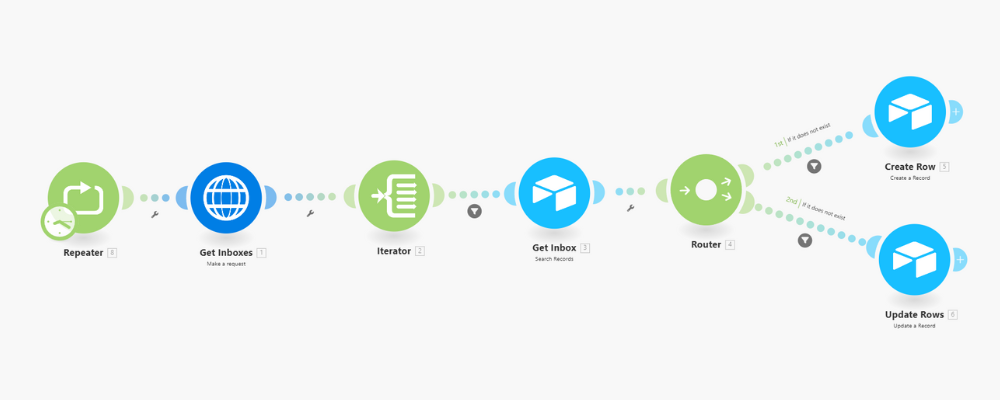
Add OLD email accounts to Airtable
This automation helps you log all email accounts to Airtable making it easy to create inbox analytics
.png?width=1000&height=400&name=New%20email%20account%20auto%20setup%20(airtable).png)
Add NEW email accounts in Airtable
Add new Smartlead email accounts to Airtable while updating the warmup and general settings!
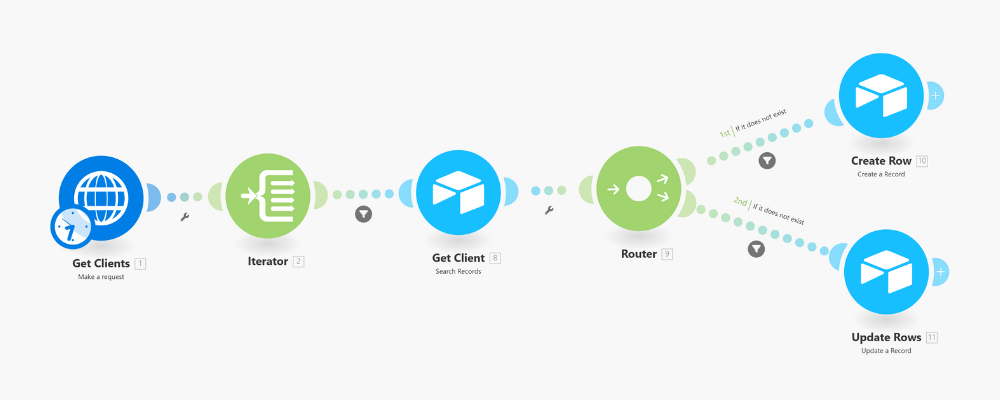
Create a Smartlead client database in Airtable
This automation adds and updates your Smartlead clients in Airtable, serving as a reference point for future automations to streamline client manageme …
.png?width=1000&height=400&name=Create%20top-level%20campaign%20analytics%20(airtable).png)
Create top-level campaign analytics in Airtable
This automation logs all top-level campaign analytics within Airtable, helping you create dashboards.
.png?width=1000&height=400&name=Store%20OLD%20engaged%20leads%20(airtable).png)
Store OLD engaged leads in Airtable
This automation adds all leads in positive categories to Airtable. Use this to visualize analytics.
.png?width=1000&height=400&name=Client%20Onboarding%20Automation%20(airtable).png)
Client Onboarding Automation (Airtable Form)
This automation makes it easy for you to create, onboard, and manage new clients using Airtable forms.

Log meetings, modify tasks, and update deal stages in Hubspot
This automation watches for all booked meetings on your calendar and then logs them in Hubspot.
.png?width=1000&height=400&name=Disposition%20Meetings%20(1).png)
Disposition meetings (show/no show) and create tasks
This automation sends you a Slack notification for past meetings prompting you to disposition them. Use this to keep your CRM data accurate.
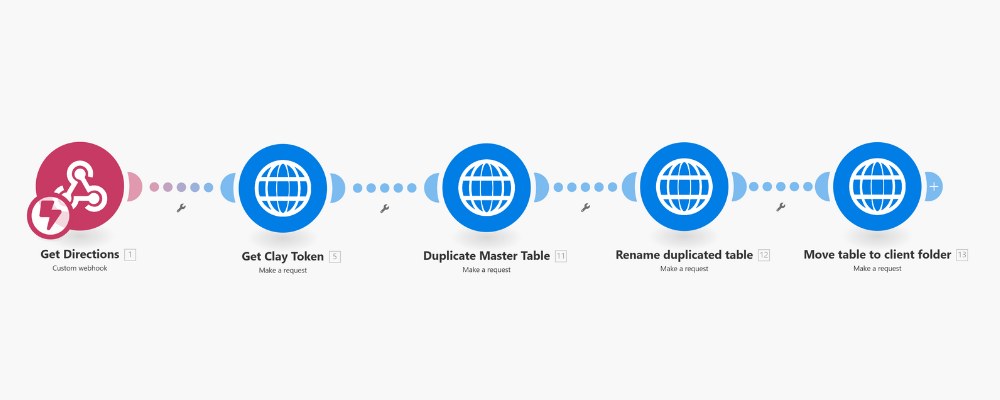
Duplicate Clay table and move to client folder
This automation makes it easy for you to duplicate the Master campaign table. Ensuring that you can create new campaigns quickly.

Export Clay table data to Google Sheets
This automation adds Clay table data to Google Sheets, making it easy for you to map tables to campaigns.