Smartlead client database (agency)
By Noel Maniraguha on October, 2024
This automation adds and updates your Smartlead clients in Google Sheets, serving as a reference point for future automations to streamline client management.
This automation has 2 components.
1. Adding and updating your Smartlead clients in Google Sheets: make a copy of the sheets file here.
2. This automation will serve as a reference point for future automations.

Insert the blueprint in make (new scenario)
Manual Changes
Smartlead API key
Find it here and replace {API_KEY} with your Smartlead API key
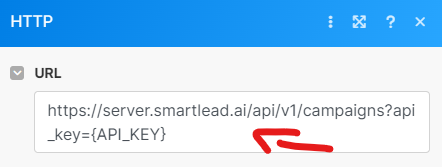
Google Sheets Connection
If you make a copy of the Gsheets document and then make changes to the title or sheet name, you may get an error. To avoid this: ensure that the "Spreadsheet ID" and "Sheet Name" are spelled correctly.
IMPORTANT: If you get a "Runtime error" - check the spelling as described above!
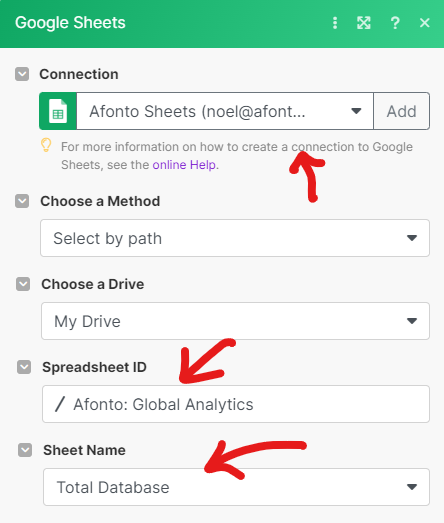
![]()
Set a schedule
I recommend choosing a "daily" occurrence for this automation
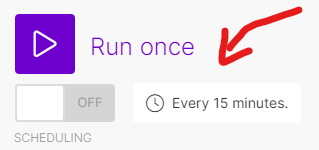
- Top 10 Automations ⌵
- Honorable Mentions ⌵
- Campaign monitoring and database
- High bounce and low leads (alternatives)
- Make.com scenario backups
- Automated weekly reports (alternatives)
- Smartlead client database
- Automate responses to OOO emails
- Smartlead calendar sync (alternatives)
- Sync HubSpot and Smartlead properties
- Send Smartlead emails from Slack
- Auto-add DKIM, DMARC & open tracking
- Airtable Workspace ⌵
- Duplicate Airtable workspace
- Log campaign analytics trends in Airtable
- Create top-level campaign analytics in Airtable
- Create a Smartlead client database in Airtable
- Client Onboarding Automation (Airtable Form)
- Notification for Smartlead replies (Airtable Database)
- Store OLD engaged leads in Airtable
- Add OLD email accounts to Airtable
- Add NEW email accounts in Airtable
- Clickup Workspace ⌵
- Real Time Notifications ⌵
- Smartlead External Scripts ⌵
- Hubspot Dealmaker ⌵
- Automations with Clay ⌵
- Duplicate master campaign table in Clay
- Research new clients across the internet
- Validate and replace Smartlead API key overnight
- Create a research-based meeting recap
- Duplicate Clay table and move to client folder
- Export Clay table data to Google Sheets
- Clay client onboarding SOPs
- Enrich Smartlead contacts using Clay
- Automate responses to OOO emails
- Beyond The Basics ⌵
- Export all Smartlead positive replies to Sheets
- Retroactively assign SDRs to Smartlead contacts
- Export existing Smartlead users to Google Sheets
- Add and remove users from Smatlead with the API
- Smartlead client onboarding SOPs
- Clay client onboarding SOPs
- Campaign backups & restore
- Duplicate subsequence in Smartlead
- Add client dropdown field to Hubspot
- Add BCC address & custom tracking
- Create tasks for calendar events
- Hubspot 2-way sync (lead category)
- Auto-categorize leads with AI